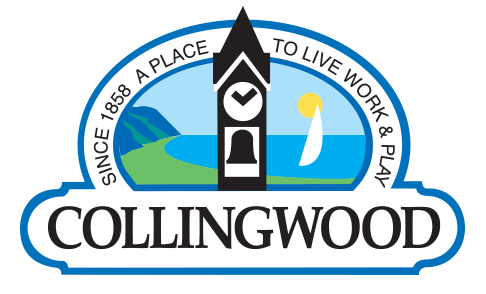Cityview Public Portal: Electronic Permits and Applications
Cityview Public Portal
The public portal allows you to submit and pay for your permit application online. The portal will take you through the steps to submit a permit application or schedule an inspection.
View active permits by logging into the portal and selecting "My Items".
The Cityview Public Portal allows registered users to self-serve various functions.
Building Permits
- Submit and pay for your building permit electronically
- Pay permit fees with your credit card
- Track the status of your permit application
- Submit drawings and letters directly to your application
Building Inspections
- When a permit is issued you can schedule your inspection through the portal
- Contact the Building Inspector assigned to your inspections
- View inspection results under your portal account
- Cancel a requested inspection(s)
Compliance Letters
- Submit a request for a building permit file compliance letter for real estate transactions
- Pay for your compliance letter fee(s) with your credit card
- Track the status of your compliance letter
- Download and manage your letters where you have multiple letters or properties
How to apply for Zoning and other Reporting Letters from Planning Services and a Tax Certificate can be ordered from Virtual Town Hall.
Please follow the guidelines below when submitting your permit application electronically.
- All building permit applications and related documents shall be submitted in a “Portable Document Format”, also known as Adobe Acrobat or PDF (version 7 or higher).
- Files must be unsecured and not password protected.
- All documents within the entire building permit application package must open without a need for a password, and be enabled to print in high resolution, enabled for searching contents, enabled to have notes and stamps provided.
- Building Services forms are available on the Town website in fillable PDF format. They shall be completed and signed (hand signature or electronic/digital signature accepted).
- Submissions with multiple pages or sets may be sent in individual files if file size is too large.
- Plans/Drawings with multiple pages and sets must be combined into a single Electronic Document (PDF format) in the same order as the submitted paper document.
- Drawings and Specifications must be in black and white only. Full-colour renderings and photos may be submitted, but only as supplements to a sufficient set of plans.
- Electronically-produced documents, plans and drawings (i.e. dwg, docx) must be converted into PDF format for submission.
All documents shall be properly labelled and include the project address and an abbreviated description of the documents as follows:
- Project Address - Building Permit Application Form (or BPA)
- Project Address - Schedule 1 Form (or SC1)
- Project Address - Energy Efficiency Design Summary Form (or EEDS)
- Project Address - Site Plan or Grading Plan (or SP)
- Project Address - Permit Drawings (or DWG)
- Project Address - Architectural (or ARCH)
- Project Address - Structural (or STRUC)
- Project Address - HVAC
- Project Address - Plumbing (or PLUMB)
- Project Address - Electrical (or ELEC)
- Project Address - Fire Alarm (if not part of the Electrical)
- Project Address - Sprinkler
- Project Address - Energy Efficiency (If not part of another discipline)
Complete the Application Forms and Prepare Your Application
- Review the submission requirements listed in the Permit Guidelines section on our website.
- Review the General Requirments and Naming Files & Documents information.
- Complete and save copies of all required forms listed in the Application Guide. These forms will be attached to your email submission.
- Prepare drawings and any additional information that your application may require. Save these in PDF format. Files must be unsecured and not passwpassword-protectedoad your Application, drawings, and all supporting documents.
When a permit submission is received by Building Services, a permit file is created.
Building Services Staff will pre-screen the application to review for a complete application and any approvals required.
An email will be sent to the applicant acknowledging the submission and listing items from the pre-screen process. A building permit file number will be provided and will be used for all future correspondence.
Planning Services will be notified of the application and will for review of compliance with the Town Zoning By-law (if required).
Building Services for review of compliance with the Ontario Building Code and other Applicable law.
Once the Building Inspector has completed the review of the permit submission, building permit fees, any concerns or outstanding information required will be sent to the applicant via email.
After approval and payment of fees for an electronically submitted application and issuance of the permit by Building Services, you will receive your Reviewed Drawing Set electronically via email.
Dowload the permit drawings
Please print a set of all permit documents in colour and make available to the inspector on-site for every inspection.